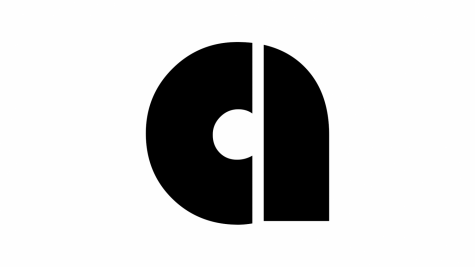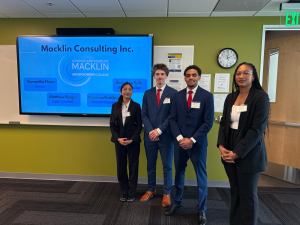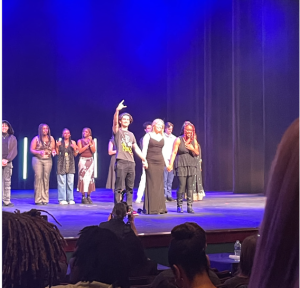Montgomery College’s New Printing Pal, Ink.me.
Students using the printer located in the library.
October 17, 2019
With a new semester of school this Fall, all three Montgomery College campuses have adopted a new “Pay for Print” system. Beginning August 21, 2019, “Ink” kiosks replaced the many Wepa stations that dotted the campus. This change may seem jarring to many students, but this article should bring answer questions about the new Printers all over campus.
There seem to be many great changes that came with the new printer according to the schools website such as, copying, scanning, e-fax, e-sign, even the ability to have a letter or photo post mailed, native iOS and Android print functionality (no need to download a new app), colored photo printing from social media, 24/7 availability where you can pick up work at your own convenience, and it’s even eco-friendly.
There are also some similarities to the old Wepa system like buying an Ink Printer card at all campus book stores, using the website Ink.me to fill your account for each print, using debit and credit to pay at kiosks, printing from any computer, and even from a flash drive. In order to print from a kiosk students needs to put in their MyMC ID and password, logging in a promotional code is available that gives every account holder their first free dollar.
With these new advantages, moving to a new system shouldn’t be an issue, but people with Wepa accounts that still had money should know if the money was on an active card or account it should be refunded to the credit or debit card used to apply the funds in the first place. If the card was inactive or expired; the owner has to take responsibility and call Wepa to request the funds directly.
If there are any more questions you may have to try looking on the Montgomery College website under “Printing on Campus”. Also, try talking with Byrne Norton, the Access Service Associate Director, at any of Montgomery College’s campus Libraries.